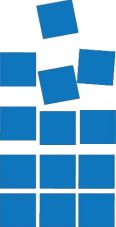How To Securely Erase My HDD?
Q. Do you have a recommended program for wiping mechanical hard disk drives (not SSDs)?
A. Buckle in, this one gets a little technical! This can prove to be a controversial question if asked in online discussion forums. Thankfully, the answer is simpler than some may lead you to believe: a single, properly-executed overwrite pass is sufficient to destroy data beyond any reasonable expectation of recovery. The technology required to analyse and recover data from such a disk may exist, but to the best of my knowledge such technology exists today only in theory.
In the early 90s there was experimentation with spin stands and magnetic field microscopes but the research and testing involved using hard disk drives that were very different to the high-density monstrosities of today. It is my understanding that scores of man-hours were involved to recover but a few Kilobytes of information! Forward two decades and what used to be supremely difficult should now be truly effectively impossible.
Advancing technology has created a situation that has altered previously held best practices regarding magnetic disk type storage media. Basically the change in track density and the related changes in the storage medium have created a situation where the acts of clearing and purging the media have converged. That is, for ATA disk drives manufactured after 2001 (over 15 GB) clearing by overwriting the media once is adequate to protect the media from both keyboard and laboratory attack.
(Source: NIST Guidelines for Media Sanitization [PDF]; http://csrc.nist.gov/publications/nistpubs/800-88/NISTSP800-88_with-errata.pdf).
This study has demonstrated that correctly wiped data cannot reasonably be retrieved even if it is of a small size or found only over small parts of the hard drive. Not even with the use of a MFM or other known methods. The belief that a tool can be developed to retrieve gigabytes or terabytes of information from a wiped drive is in error. Although there is a good chance of recovery for any individual bit from a drive, the chances of recovery of any amount of data from a drive using an electron microscope are negligible.
(Source: (Study) Overwriting Hard Drive Data: The Great Wiping Controversy; http://link.springer.com/chapter/10.1007%2F978-3-540-89862-7_21?LI=true – *behind paywall)
So, aside from bad/remapped blocks that the disk may not be able to physically overwrite, a tool like DBAN that does at least one full pass will be sufficient. For more technical info, see this Ray’s Notebook article regarding the ATA Secure Erase command, which only works for HDDs connected by IDE, SATA and SCSI and specifically not via any other interface that adds another layer of controller or hardware such as USB, Firewire, Thunderbolt, etc.
Q. So what about formatting a disk from within Windows?
A. Apparently the FORMAT command in Windows Vista and newer now writes zeroes to the whole disk when a full format is performed. Win XP and earlier only erased and rewrote the MFT. Use FORMAT /Q to do a quick format while simply using FORMAT will do the full format. Source: https://support.microsoft.com/en-us/kb/941961 (I haven’t tested this with data recovery analysis following the format, but it’s on my To Do list!).
In short, try a full format from within Windows Vista, 7, 8 or 10. For multiple disks, use something like DBAN for at least one full pass for your server as this bootable tool will wipe all connected HDDs it can find. DBAN can be downloaded directly from www.dban.org/download. (To shred individual files, the free File Shredder isn’t bad). For additional security, try encrypting your most private information first, prior to the erase process. Also, for large-scale and/or mission-critical data security erasure, please get in touch for advice or assistance.
Happy wiping!